Custom Script Action
This feature is available under the CHAOS_NG_EXPERIENCE feature flag. For new onboardings, this feature is enabled by default.
If you are an existing Harness Chaos customer and would like to access this feature, please contact your Harness support representative to have it enabled for your account.
What is a Custom Script Action?
A Custom Script Action allows you to execute custom scripts or commands during chaos experiment execution. This provides powerful flexibility to:
- Run custom validation logic beyond standard probes
- Perform setup or cleanup operations specific to your environment
- Execute application-specific commands or API calls
- Integrate with external systems, tools, or monitoring platforms
- Implement complex business logic validation
- Perform data collection or analysis during experiments
When to Use Custom Script Actions
Custom Script Actions are particularly valuable in the following scenarios:
Custom Validation
- Business Logic Validation: Verify application-specific business rules
- Data Integrity Checks: Validate data consistency across systems
- Performance Metrics: Collect custom performance measurements
- Complex Assertions: Implement validation logic that goes beyond simple HTTP checks
System Integration
- External API Calls: Interact with external services or APIs
- Database Operations: Perform database queries or validations
- File System Operations: Check file system state or perform file operations
- Network Diagnostics: Run custom network connectivity tests
Environment Setup/Cleanup
- Pre-experiment Setup: Prepare the environment before chaos injection
- Post-experiment Cleanup: Clean up resources after experiment completion
- State Preparation: Set up specific system states required for the experiment
- Resource Management: Manage test data or temporary resources
Monitoring and Alerting
- Custom Metrics Collection: Gather application-specific metrics
- Alert Validation: Verify that alerts are triggered correctly
- Log Analysis: Parse and analyze application logs
- Dashboard Updates: Update custom dashboards or reporting systems
How to configure a Custom Script Action
Step 1: Create a New Action
-
Navigate to your Probes & Actions and go to the Actions tab
-
Click New Action and select Custom Script from the dropdown.
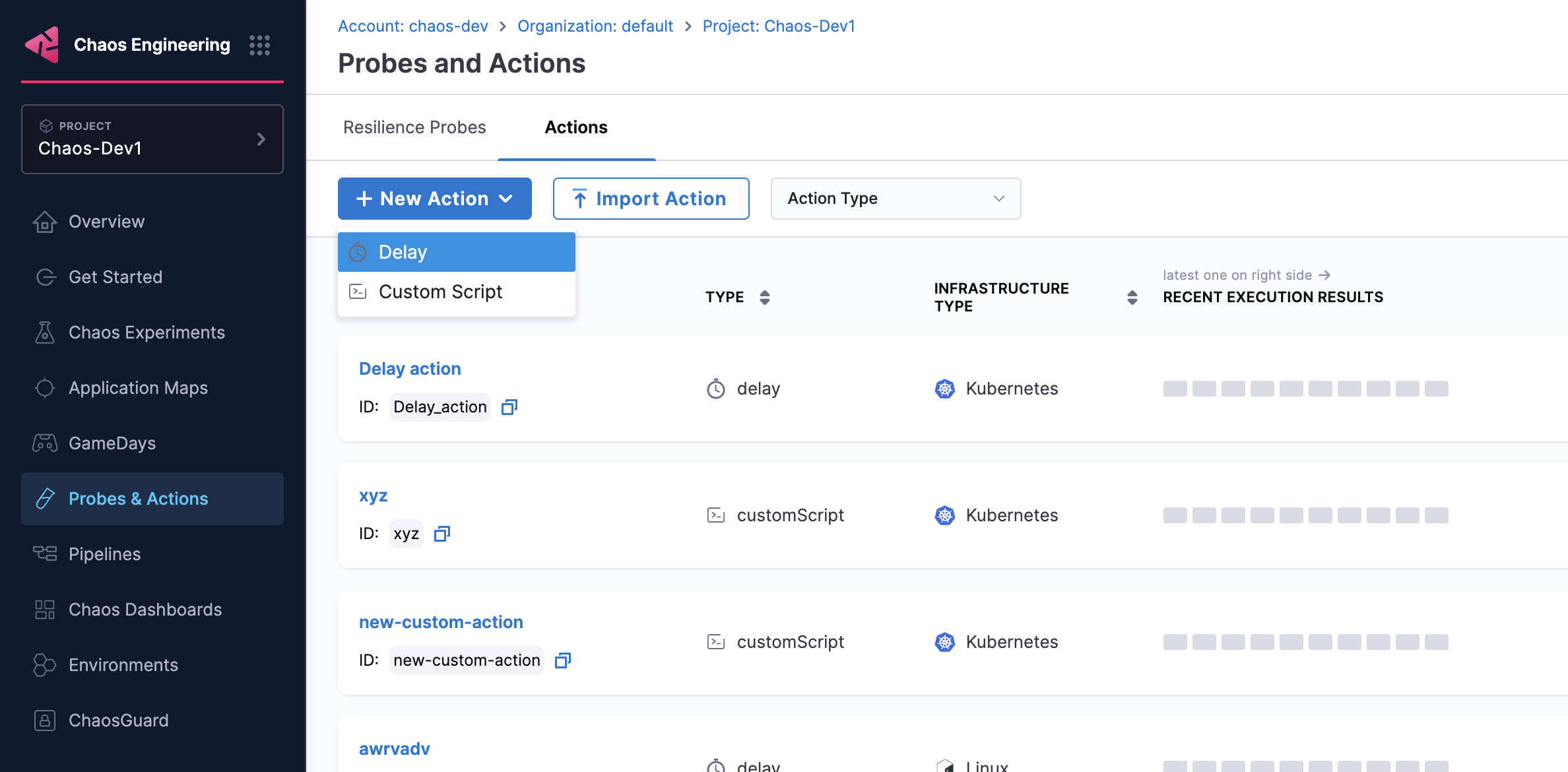
Step 2: Configure Script Parameters
Configure the following parameters for your custom script action:
-
Action Name: Provide a descriptive name for the custom script action
-
Infrastructure Type: Select the target infrastructure (e.g., Kubernetes)
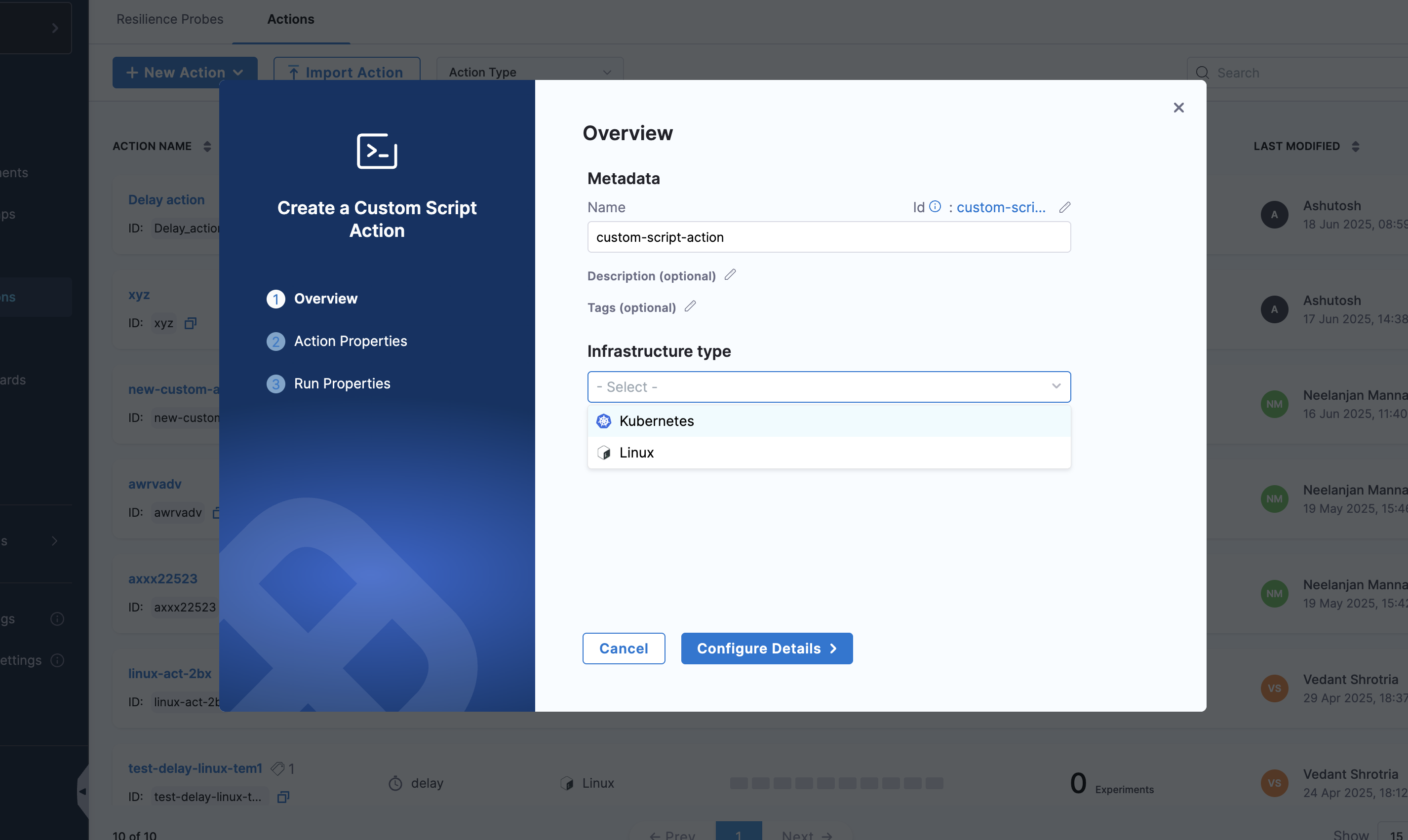
Step 3: Configure Action Properties
In the Action Properties section, configure the script details:
- Command: Enter the command or script to execute (e.g.,
/bin/sh) - Arguments: Add command arguments or script parameters
- You can add multiple arguments by clicking the Add button
- Each argument can be edited or removed using the edit/delete icons
- Environment Variables: Define environment variables needed by the script
-
Click Add to add new environment variables
-
Set key-value pairs for variables your script requires
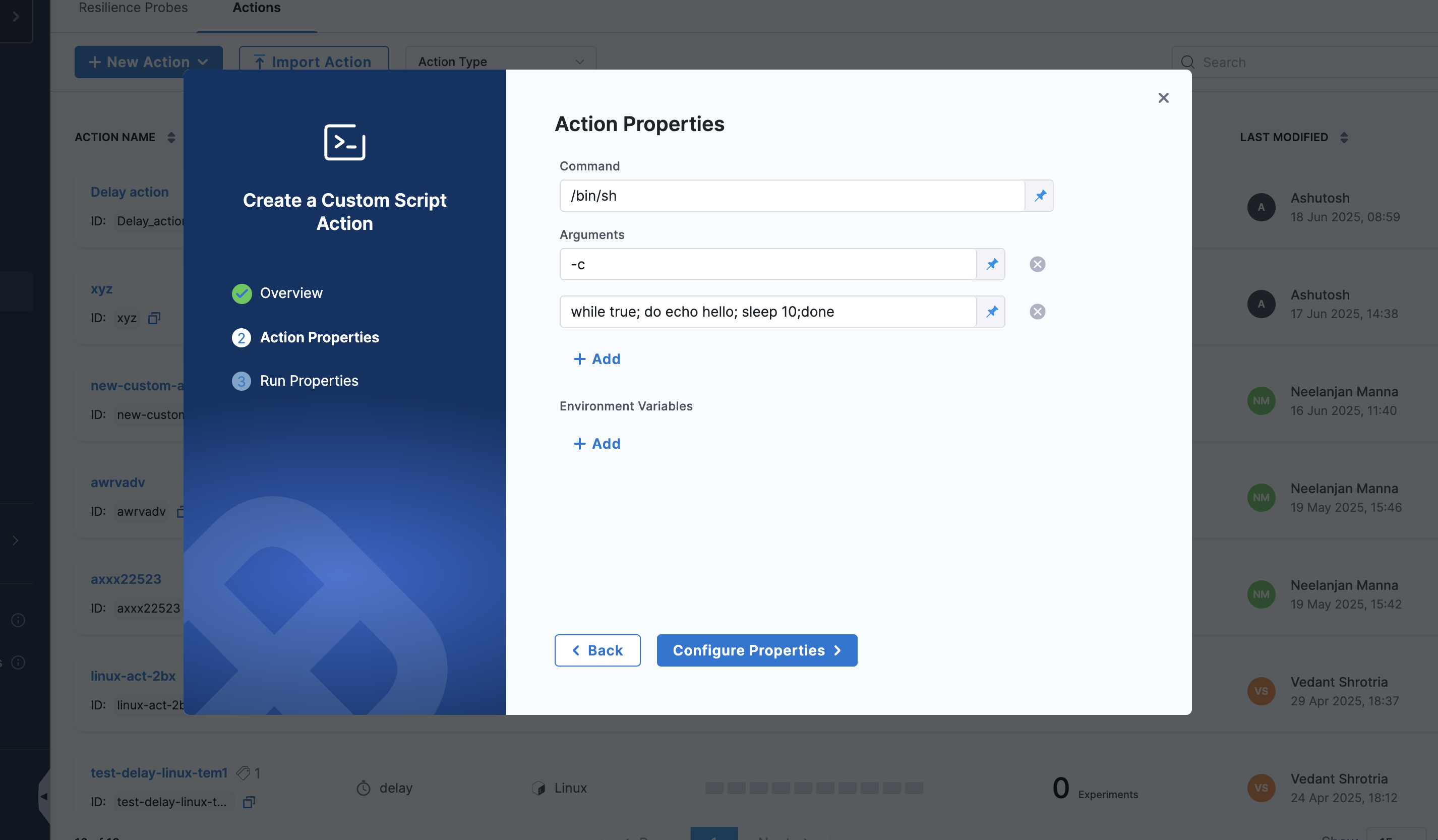
-
Step 4: Position the Action
Place the custom script action at the appropriate point in your experiment workflow:
- Pre-experiment: Setup or validation before chaos injection
- Mid-experiment: Validation or data collection during chaos
- Post-experiment: Cleanup or final validation after chaos
- Between Phases: Transition logic between different experiment phases